Excited to dive into Naraka Bladepoint, but hit with a launch error? Don’t sweat it! It’s a common hiccup that can stop even the most eager warriors in their tracks. But fear not – we’ve got your back. In this quick guide, we’ll walk you through some easy fixes to get you back in the game and ready to show off your skills. Let’s kick those errors to the curb and get you into the action!
HOW TO FIX NARAKA BLADEPOINT LAUNCH ERROR?
Issue occurrence: When you try to open your Naraka Bladepoint game most people are encountering a compatibility issue where it asks you to disable HVCI_KMCI in order for their anti-cheat system to work.
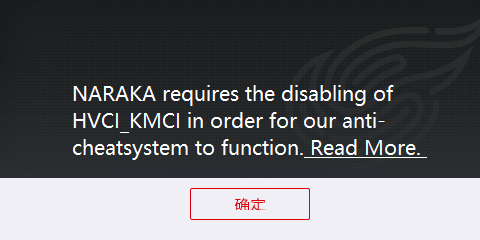
In this guide you will be able to troubleshoot the issue and know about its details—
Step-1: First of all open your start menu and type settings to go to your settings menu.
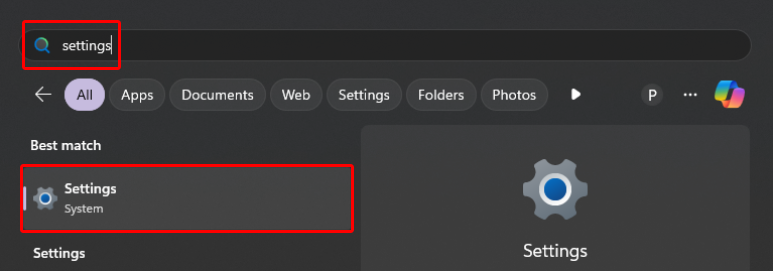
Step-2: After opening settings, go to the search bar on the top left and type “core isolation” click on the first option that shows up.
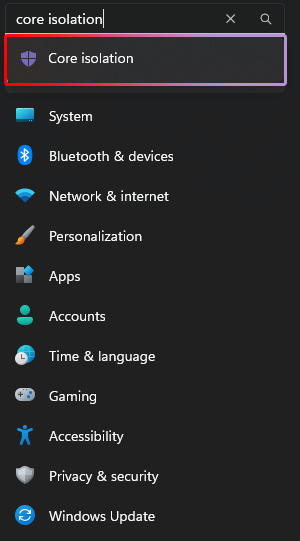
Step-3: After opening the Core Isolation settings window, you have to turn off the Memory Integrity option.
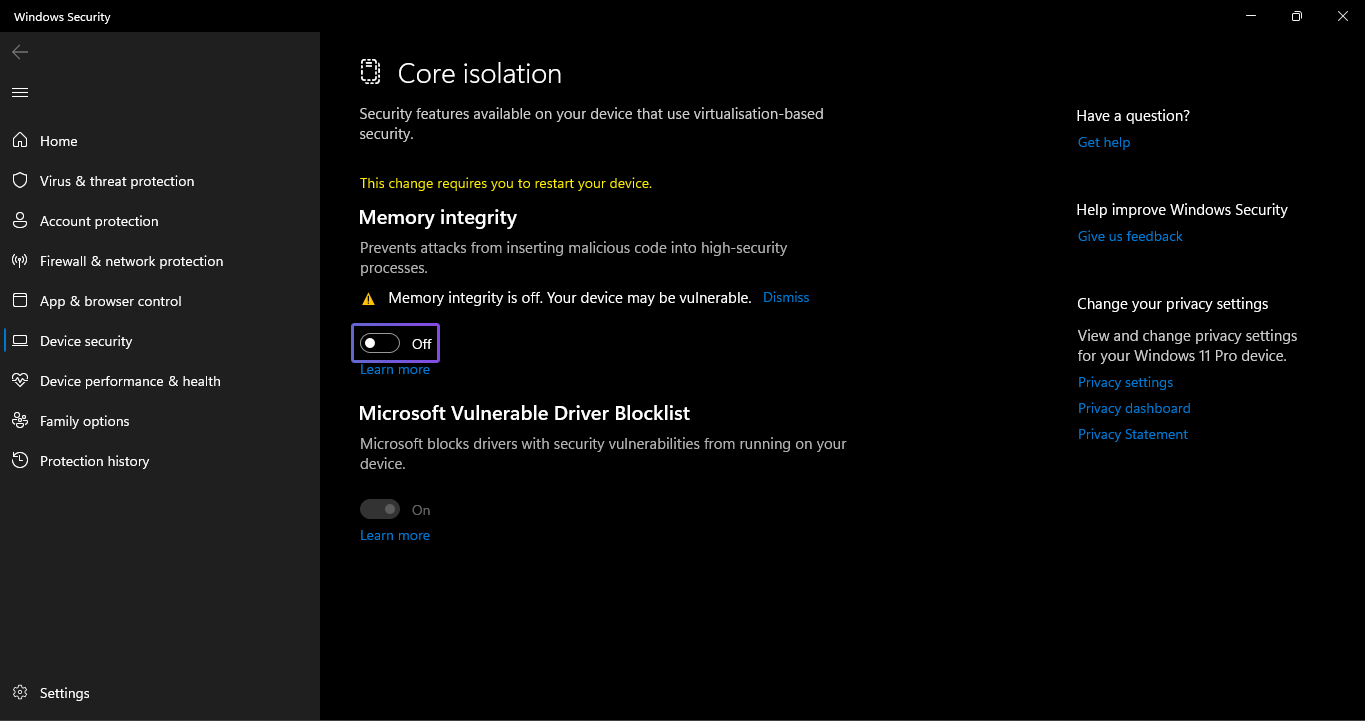
Step-4: Lastly, you will get a notification where you will be required to restart your PC, click on the Restart button and it will save the changes once it’s restarted.

Final-Step: after following the steps once you try to open your game it should now work and won’t show the disable HVCI_KMCI issue again.
To learn more about what Core Isolation and Memory integrity is and what it does visit the Official Microsoft website about Core Isolation and Memory Integrity
For constant updates, keep following Gameguidevault. Your go-to source for gaming wisdom, sprinkled with a dash of humor – because who says troubleshooting can’t be fun?